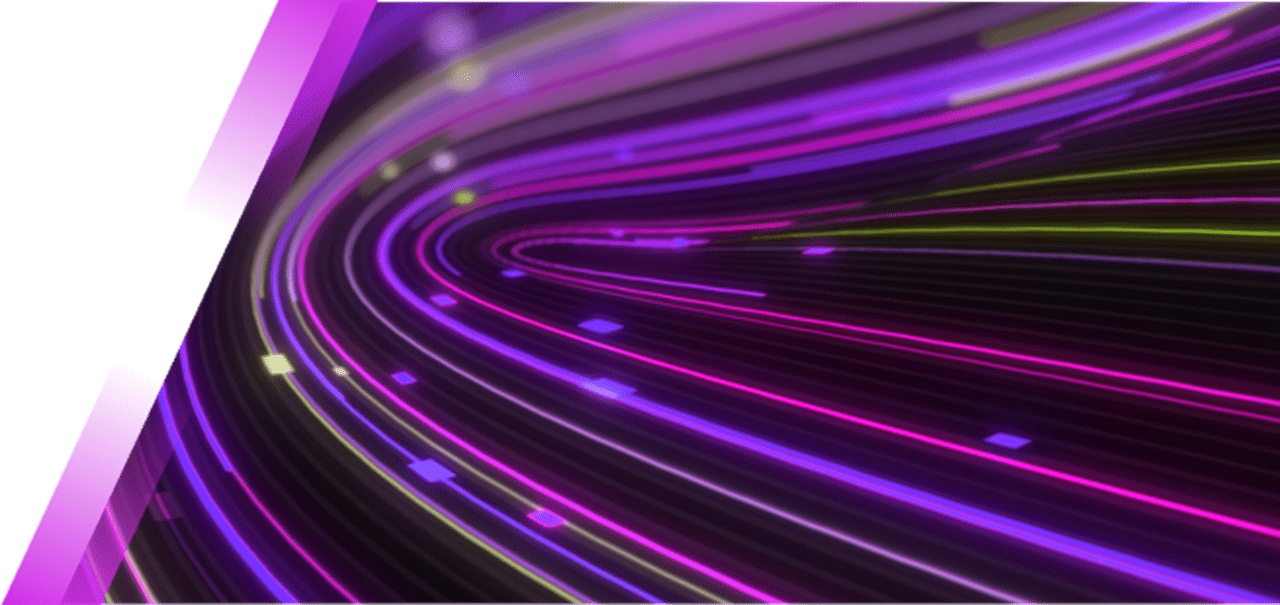Some PDFs are meant for sharing and collaborative work from the start. Others, however, need to remain static and unchanging for accuracy, reliability, or accountability purposes. You may not want someone to be able to alter essential passages in a document, for example. When you have a PDF that you need to lock down, can you simply use software such as Microsoft Word to quickly open the file and tick some setting that will make it non-editable?
Unfortunately, no. You cannot make a non-editable PDF in Word itself. That software does not have the built-in capabilities for working with the special characteristics of the format you need to restrict editing and copying. To do so, you'll need to find the right program that can help you accomplish this task. The right PDF tools are a must-have when you need to manipulate this document format.
Options such as Tungsten Power PDF make it easy to access all the features and functions you need, including document security that will prevent anyone from making edits.
How to apply document security to a PDF
What options do you have if you can't use Word to keep someone from editing a PDF? Once you have Power PDF installed, it only takes five simple steps to apply the restrictions you want to use. Here's how to do it:
- Begin by using Power PDF to open the document.
- Using the ribbon bar, select the Security tab and then select Manage Security.
- Look for an option called “Set a password to restrict editing of security settings.” Select this setting and then type a strong password.
- Choose your restrictions, specifically the options related to preventing copying images or text. Lock down the editing settings.
- Press OK, and don't forget to save your document.
After following these steps, your PDF will no longer exist in an editable format. Without the password you entered, it won't be possible for other users to make any changes unless you supply them with the key yourself. It’s that easy to protect a PDF.
Related Video: How to Password Protect PDF Documents in Tungsten Power PDF
Add Power PDF to your software line-up today
There are many occasions when users find they may need to work with a PDF in one way or another. Relying on free online tools or basic PDF viewers alone won't open the door to your desired results. Instead, choosing affordable and effective software such as Power PDF makes it simple to handle both the basic and the complex workflows associated with these documents.
With Power PDF, you can do much more than making documents non-editable. You can also lock them down entirely with a password for the whole file or you can take editable forms and "flatten" them to prevent any further changes to user-entered data. All these features, including document conversion, real-time collaboration, and more, are available for a one-time licensing fee when you purchase Power PDF.
Try it free for 15 days to evaluate how Power PDF for Windows or Mac could be the perfect fit for daily document-related tasks, and then explore your next steps.